Canvas 匀速运动
好了,数学烧脑问题先放一边,我们接下来开始物理烧脑问题
物理烧脑问题有哪些呢?
恒速运动,加速运动,摩擦力,空气阻力,水浮力/水压力,磁场,电场... 不敢多说了,我怕被打
我们从最简单的开始,最简单的是啥? 恒速运动 呗
恒速运动
想必大家对 恒速运动 不陌生,会开车的都知道,比如高速公路保持 120km/h 的速度行驶
不会开车也没关系,看看你手机上的时间,如果不出意外,秒针每隔 1 秒增加 1
所以,恒速运动 就是物体在单位时间内 ( △t ) 运动的距离是一个恒定的值 ( △S ),我们称这个速度为速率 v
也就是 v = △S
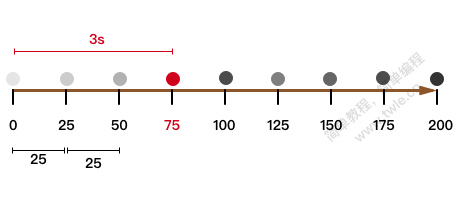
例如上图小球在单位时间内 1s 移动的距离都是 25,所以速率 v = 25
那么物体在某个时间移动的总距离就是
S = v * t
例如小球运动了 3s 有后距离原点 (0) 的距离为 25*3 = 75
匀速动画
知道了匀速运动的原理就好办了,我们就可以做匀速动画了
<!DOCTYPE html> <meta charset="utf-8"> <canvas id="canvas-1" width="400" height="100"> </canvas> <script> var c = document.getElementById('canvas-1'); var ctx = c.getContext('2d'); // 小球 var ball = { x: 10, y: 50, direction:1, radius: 10, color: 'black', draw: function() { ctx.beginPath(); ctx.arc(this.x, this.y, this.radius, 0, Math.PI * 2, true); ctx.closePath(); ctx.fillStyle = this.color; ctx.fill(); } }; function animate_it (){ ctx.clearRect(0,0,c.width,c.height); ball.draw(); if ( ball.direction == 1 ) { ball.x += 100/60; }else { ball.x -= 200/60; } if (ball.x <= 0 ){ ball.x = 0; ball.direction = 1; } if ( ball.x > 400 ){ ball.x = 400; ball.direction = 0; } window.requestAnimationFrame(animate_it); } window.requestAnimationFrame(animate_it); </script>
代码很简短
if (ball.x <= 0 ){ ball.x = 0; ball.direction = 1; } if ( ball.x > 400 ){ ball.x = 400; ball.direction = 0; }
上面这段代码用于边界检测
if ( ball.direction == 1 ) { ball.x += 100/60; }else { ball.x -= 200/60; }
如果从左往右跑,匀速速率为 100/60 ,如果从右往左跑,速率变成 200/60
为什么我们不直接计算值呢? 因为 60 是
requestAnimationFrame()回调时间
我们这样赋值就可以很明显的知道,每秒运动了多少
范例 2
我们让小球随意四处运动,碰到了墙壁(边界)就自动回弹吧)
<!DOCTYPE html> <meta charset="utf-8"> <canvas id="canvas-2" width="400" height="100"> </canvas> <script> var c2 = document.getElementById('canvas-2'); var ctx2 = c2.getContext('2d'); // 小球 var ball2 = { x: 10, y: 10, vx: -100/60, vy: -100/30, direction:1, radius: 10, color: 'black', draw: function() { ctx2.beginPath(); ctx2.arc(this.x, this.y, this.radius, 0, Math.PI * 2, true); ctx2.closePath(); ctx2.fillStyle = this.color; ctx2.fill(); } }; function animate_it2 (){ ctx2.clearRect(0,0,c2.width,c2.height); ctx2.strokeRect(0,0,c2.width,c2.height); ball2.draw(); ball2.x += ball2.vx; ball2.y += ball2.vy; if (ball2.x <= 0 ){ ball2.x = 0; ball2.vx = - ball2.vx; } if ( ball2.y <= 0 ) { ball2.y = 0; ball2.vy = - ball2.vy; } if ( ball2.x > c2.width ){ ball2.x = c2.width; ball2.vx = -ball2.vx; } if ( ball2.y > c2.height ){ ball2.y = c2.height; ball2.vy = - ball2.vy; } window.requestAnimationFrame(animate_it2); } window.requestAnimationFrame(animate_it2); </script>